Blogs
Finding Your Way With GPS
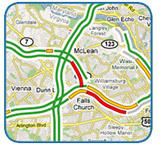
If you're shopping for a GPS solution for your car, you may have wondered how a GPS-enabled cellphone or smartphone compares to a dedicated in-car navigation system for turn-by-turn directions. In most cases, portable and installed in-car navigation systems are better suited than phone-based GPS for everyday use in your car. Working together, however, a GPS phone and an in-car navigation system can prove to be a formidable duo. Here's why you need an in-car GPS, and how you can benefit using both an in-car unit and a GPS phone together.
What gives in-car GPS products the edge? These navigation systems--whether the permanently installed, in-dash variety or portable dash-top models--are designed with a single purpose: to navigate the driver. They offer features and functionality not available in phones and other personal devices with mapping capabilities. Driver-centric features like larger screens, voice-activated commands, automatic turn-by-turn directions, dedicated "hard" buttons for frequently used mapping functions, easily accessible menus and the ability to mount within reach and view of the driver make in-car GPS devices true cockpit tools.
On the other hand, GPS-enabled phones pack an incredible feature set in a pocket-sized device. They are ideal for handheld use, like walking or public transportation, or searching for points of interest when your away from your car, like inside the mall or while walking around the city. Most integrate with your personal and business contacts stored in your phone, which makes mapping out your contacts' addresses super simple. For behind-the-wheel use, however, they can be more fussy to use, especially compared a dedicated in-car unit. Even so, GPS phones can be a real asset when used in conjunction with an in-car GPS.
Take live mapping, for instance. Where most in-car GPS systems use maps saved internally, GPS-enabled phones use the cell carrier's network to access live map and points-of-interest data. Live mapping can be invaluable on a road trip. Say, for example, you're trying to find your favorite restaurant, coffee shop or store in a new or unfamiliar area. Your GPS' database may not be updated to contain all the businesses around you, but your GPS phone has instant access to the most up-to-date data. Simply locate points-of-interest on your phone, enter the address or coordinates into your vehicle GPS and let it find the way there.
Here are a few other ways that pairing an in-car navigation system and a GPS-enabled phone can make reaching your destination easier and quicker:
-
Use your phone's web browser to look up reviews for restaurants, hotels, etc., then plug the address into your in-car GPS unit and let it guide you there.
-
Let your in-car unit plan the route to your destination, then use your GPS phone to get real-time traffic along the route. Live traffic is included on many mobile phones with mapping.
-
Have you ever questioned the directions your GPS gives you? Enter the address into your GPS phone to get a second opinion.
-
Let the in-car GPS guide you to your destination, then use your phone to navigate you on foot once you park your car. Many GPS phones will provide mode-specific directions based on method of travel, like walking or public transportation.
Both in-car navigation systems and GPS-enabled wireless phones are incredibly powerful navigation tools, each with unique strengths. In-car systems provide ease of use behind the wheel, while GPS phones deliver live maps and the ability to go with you on foot. Teamed up, these two types of devices can provide the ultimate navigation solution.















